Introduction
So, you’re thinking about buying a 3D printer, but you’re stuck on one big question: What size should you get? It’s not just about picking the biggest or smallest machine. The size of your 3D printer directly affects what you can print, how long it takes, and even how much space it takes up in your home or workshop.
In this guide, we’ll break down the differences in what you can print based on the size of your 3D printer. Whether you’re a beginner or an experienced maker, this post will help you choose the right size for your projects.
Let’s dive in!
Why Does 3D Printer Size Matter?

Before you buy a 3D printer, ask yourself:
What do I want to print? (Small figurines? Large prototypes? Functional parts?)
Where will I place the printer? (Do you have enough space for a larger one?)
What is my budget? (Bigger printers usually cost more.)
How fast do I need my prints? (Larger prints take longer.)
The size of your 3D printer determines all of these things. Let’s compare the different sizes and what you can (or can’t) print with them.
Small 3D Printers (Build Volume: 100-200mm³)

What You Can Print
✅ Miniatures (D&D figures, collectibles)
✅ Small gadgets (phone holders, keychains)
✅ Jewelry and accessories
What You Can’t Print
❌ Large models (helmets, cosplay items)
❌ Functional mechanical parts that need size
Who Should Get One?
✔ Hobbyists who love small, detailed prints
✔ Beginners who want an affordable and space-saving printer
✔ People with limited space for a printer
Pros and Cons
✅ Affordable
✅ Faster print times
✅ Easy to store
❌ Limited to small objects
❌ May struggle with high-detail large prints
Medium 3D Printers (Build Volume: 200-300mm³)

What You Can Print
✅ Medium-sized models (RC car parts, drone frames)
✅ Larger toys and figurines
✅ Home décor items
What You Can’t Print
❌ Full cosplay helmets (without splitting into parts)
❌ Extra-large prototypes
Who Should Get One?
✔ Makers who need a balance of size and affordability
✔ People who want to print both small and medium objects
✔ Anyone looking for a versatile 3D printer
Pros and Cons
✅ More print options than small printers
✅ Still relatively affordable
✅ Fits in most home workshops
❌ Large prints still require splitting into parts
❌ Takes up more space than small printers
Large 3D Printers (Build Volume: 300-500mm³ or more)

What You Can Print
✅ Life-sized helmets and cosplay props
✅ Large functional parts
✅ Bigger prototypes
What You Can’t Print
❌ Tiny, ultra-detailed miniatures (precision may drop)
Who Should Get One?
✔ Professionals and businesses who need full-scale models
✔ Cosplayers and designers who print large props
✔ Engineers and product developers
Pros and Cons
✅ Can print huge objects in one go
✅ Saves time (no need to glue parts together)
✅ More freedom in design
❌ Expensive
❌ Slower print times
❌ Takes up lots of space
Choosing the Right Size for Your Needs
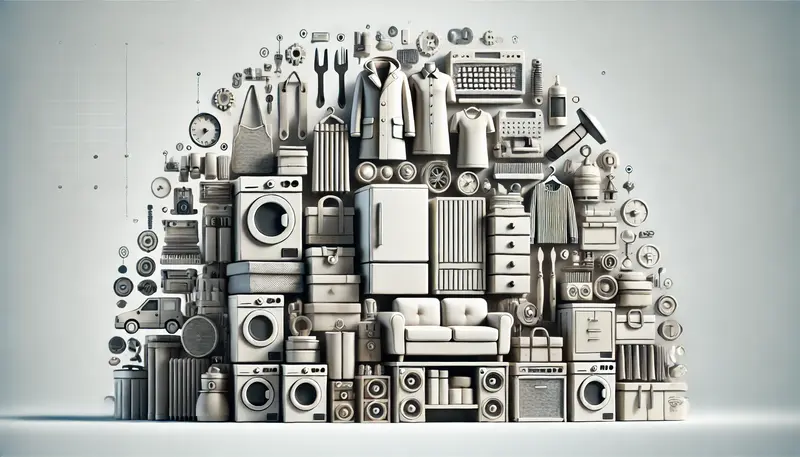
Think about what you’ll print most often. A bigger printer isn’t always better if you don’t actually need the space!
FAQs
- Can I print large models on a small 3D printer?
Yes! But you’ll need to split the model into parts and glue them together after printing.
- Do bigger 3D printers print faster?
No. In fact, large printers often take longer because they have to print more material.
- Is a medium-sized printer the best option?
For most users, yes. It offers the best balance of size, price, and versatility.
- Do large printers need special filaments?
Not usually, but some large printers support industrial-grade filaments for stronger prints.
- Should I get a small printer if I’m a beginner?
Yes! Small printers are cheaper and easier to manage, making them a great choice for beginners.
Conclusion
The size of your 3D printer dictates what you can create. Small printers are great for miniatures and hobbyists, while large printers open the door to big, impressive prints like cosplay armor and prototypes. Medium-sized printers offer the best of both worlds for most users.
Before you buy, think about your projects, space, and budget. That way, you’ll get a 3D printer that fits your needs perfectly!





Leave a Reply