Books are a window to the world, offering stories, knowledge, and wisdom. In today’s digital age, you don’t need a library or a physical book to enjoy reading—you just need a PDF. But if you’re wondering how to read a book PDF in Hindi, you’re in the right place! Whether you’re a student, a literature lover, or simply someone looking to explore Hindi books digitally, this blog will guide you step by step.
Let’s get started on making your reading experience smooth, enjoyable, and completely hassle-free.
Why Read Books in PDF Format?
Before diving into the how-to, let’s take a moment to appreciate why PDFs are such a popular format for books:
Portable: PDFs can be read on your phone, tablet, or computer, making them perfect for on-the-go reading.
Widely Available: Many Hindi books, from classics to modern literature, are available in PDF format.
Eco-Friendly: No paper means no waste—good for you and the environment!
Cost-Effective: Many PDFs are free or much cheaper than their printed versions.
How to Read a Book PDF in Hindi: Step-by-Step
1. Find a Reliable Source for Hindi PDF Books
The first step is to find the book you want in PDF format. Here are some tips:
Use Trusted Websites: Look for legitimate sites that offer Hindi books in PDF. Examples include:
Google Books
Project Gutenberg (for classic literature)
Hindi e-book stores like Prabhat Prakashan or Pustak.org.
Check Public Libraries Online: Many libraries offer free access to e-books, including Hindi ones.
Avoid Pirated Content: Stick to legal sources to support authors and publishers.
2. Download and Save the PDF
Once you’ve found your book, downloading is usually straightforward:
Click the download button or link provided on the website.
Save the file to your device in a folder you can easily access, like “Books” or “Downloads.”
If the PDF is password-protected, make sure to get the password from the source.
3. Choose the Right App for Reading PDFs
You’ll need a PDF reader to open the file. Thankfully, there are many free and user-friendly apps available:
For Mobile Users:
Adobe Acrobat Reader
Google PDF Viewer
WPS Office
Foxit PDF Reader
For Desktop Users:
Adobe Acrobat
Sumatra PDF
Nitro Reader
Most of these apps let you highlight text, bookmark pages, and adjust the reading layout for a better experience.
4. Set Your Language Preferences to Hindi
If your device isn’t already set up for Hindi, here’s how you can enable it:
On Mobile (Android/iOS):
Go to Settings > Language & Input > Add Hindi.
Switch your keyboard to Hindi for easy note-taking while reading.
On PC:
Enable Hindi language support in your settings.
Install Hindi fonts if needed, like Kruti Dev or Mangal.
This ensures a seamless experience, especially for books that include Hindi script.
5. Adjust Settings for a Comfortable Reading Experience
Make your reading more enjoyable by tweaking a few settings:
Zoom In/Out: Adjust the zoom to ensure the text is easy on your eyes.
Night Mode: Use night mode for reading in low light to reduce eye strain.
Scroll or Swipe: Choose between continuous scrolling or page-flipping, based on your preference.
6. Make Notes and Highlights
Most PDF readers allow you to highlight text or add sticky notes. This is especially useful if you’re reading for study or research purposes.
7. Convert to Audio (Optional)
If you’d rather listen to your book, you can convert the PDF to an audiobook.
Google Text-to-Speech (TTS): Android users can use this free tool.
Apps like NaturalReader: Upload your PDF, and the app will read it aloud.
Best Practices for Reading Hindi PDF Books
Take Breaks: Avoid long reading sessions to prevent eye strain.
Use a Larger Screen: If possible, use a tablet or laptop for better visibility.
Organize Your PDFs: Create folders for different genres or authors to keep your collection neat.
Sync Across Devices: Use cloud storage (e.g., Google Drive) to access your books anytime, anywhere.
Popular Hindi Books You Can Read in PDF
Here are some highly recommended Hindi books available in PDF format:
“Godaan” by Premchand
“Gitanjali” by Rabindranath Tagore (translated into Hindi)
“Madhushala” by Harivansh Rai Bachchan
“Raag Darbari” by Shrilal Shukla
“Chandrakanta” by Devaki Nandan Khatri
Conclusion
Reading a book PDF in Hindi is easier than you might think! With the right tools, apps, and sources, you can dive into a world of Hindi literature without needing a physical copy. Whether you’re reading for pleasure or learning, PDFs offer a convenient and accessible way to enjoy books in your preferred language.
So, pick your favorite book, follow these steps, and let your reading journey begin!
FAQs
1. Can I read a Hindi PDF on my smartphone?
Absolutely! Download a PDF reader app like Adobe Acrobat or Google PDF Viewer, and you’re good to go.
2. Are Hindi books in PDF format free?
Many websites offer free PDFs for public domain books. However, newer titles may need to be purchased or accessed through subscriptions.
3. How do I change my device’s settings to Hindi?
Go to your device’s language settings and add Hindi. You may also need to download Hindi fonts or a Hindi keyboard.
4. Is it safe to download PDFs from any website?
No, always use trusted websites to avoid malware or pirated content.
5. Can I read Hindi PDFs offline?
Yes, once downloaded, you can read the PDF without an internet connection.
6. How can I convert a Hindi PDF into an audiobook?
Use apps like Google Text-to-Speech or NaturalReader to listen to the PDF.
By following these tips, you’ll soon be enjoying Hindi books in PDF format like a pro! Happy reading!
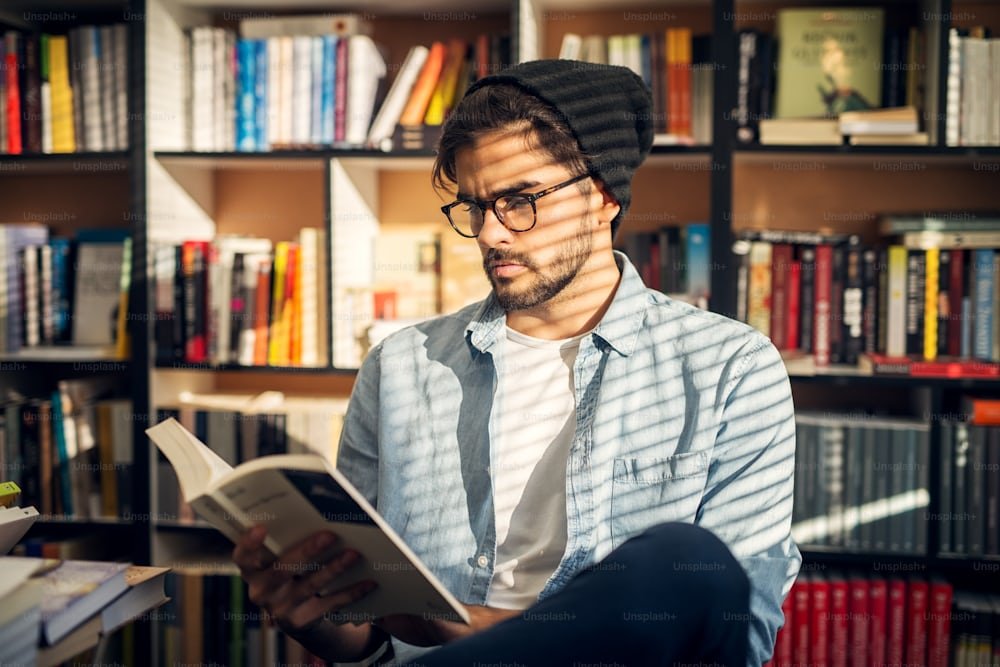




Leave a Reply